Create an Open AI Account
If you don't already have one, visit OpenAI's website and create a new account.
Create a key
- Once you have signed into your account visit https://platform.openai.com/overview.
- Click on your name or the name of your organization in the top right corner of the page.
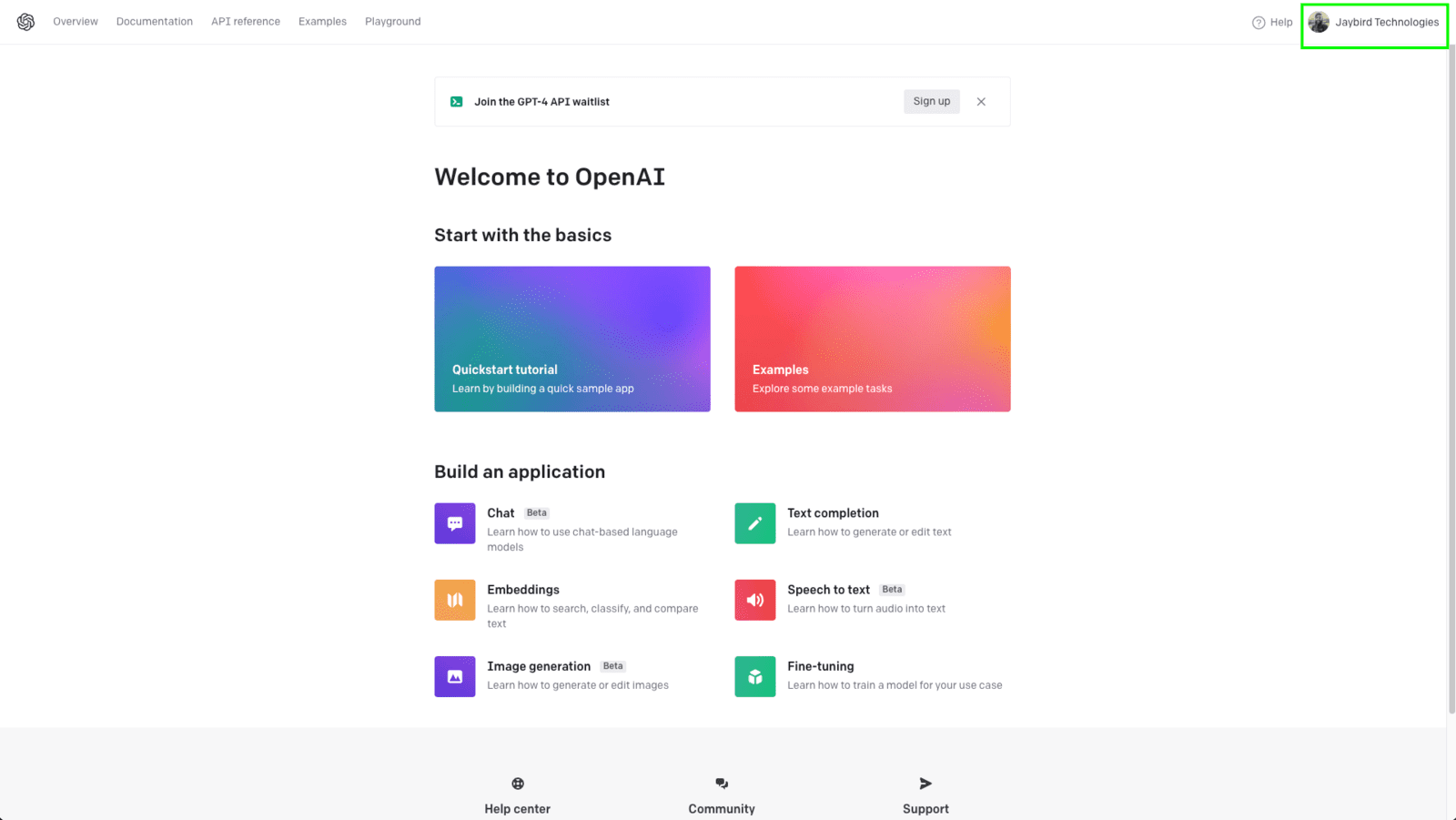
- In the drop down menu, click View API Keys.
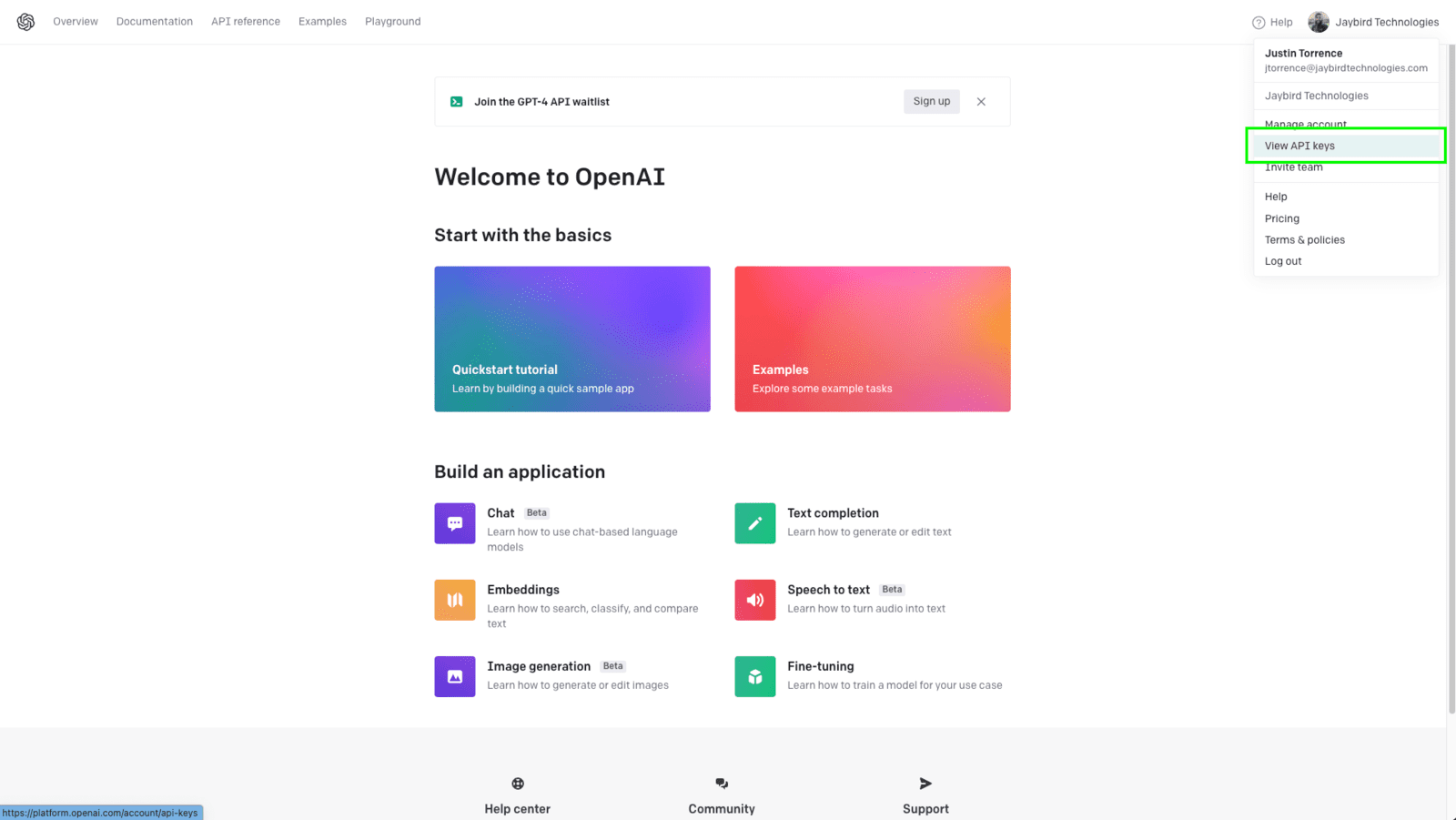
- Click the + Create new secret key button.
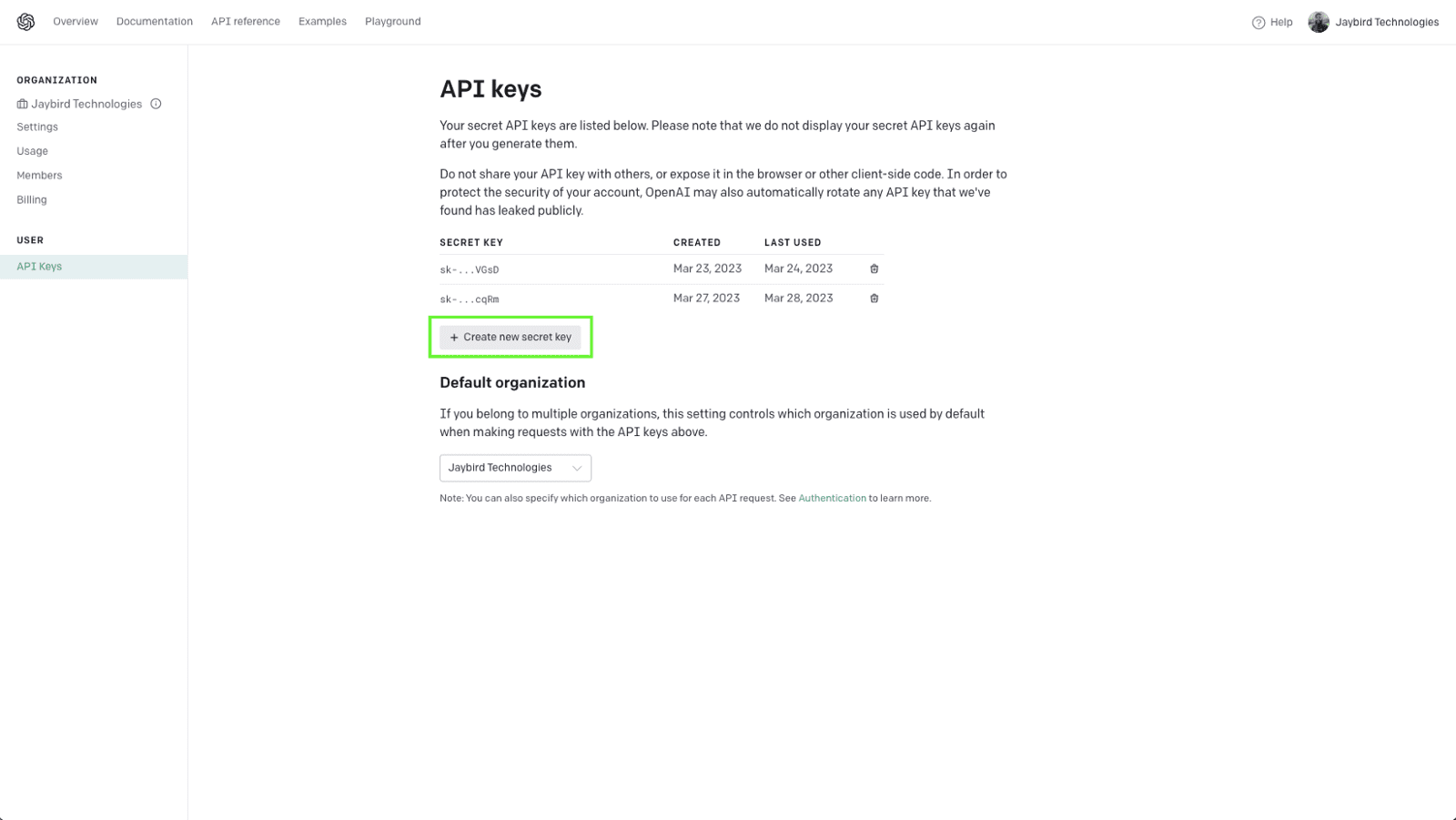
- Write down you new key. Once you close this dialog window, you won't be able to view this secret again.
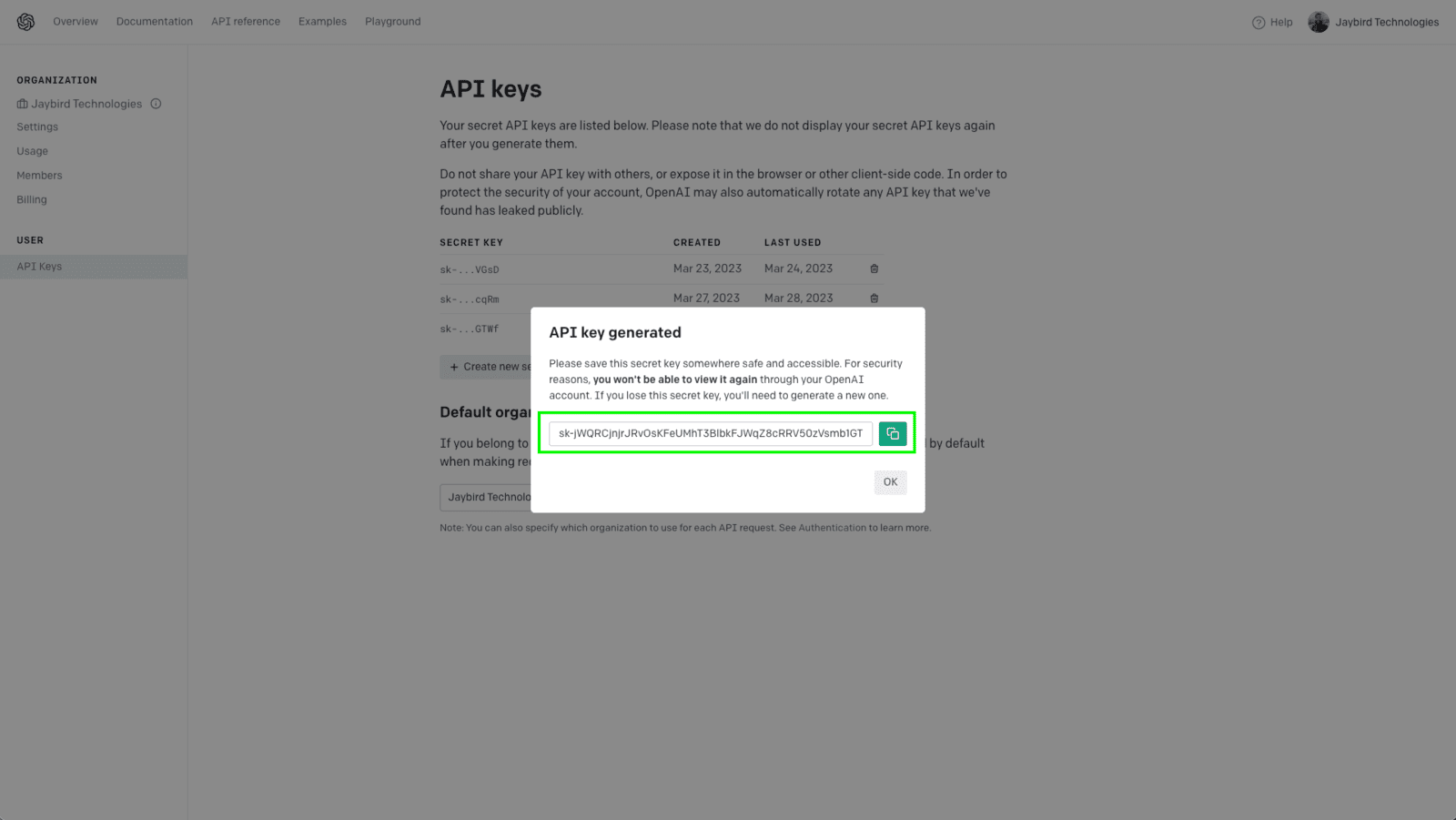
- You're done! Now you have an API Key that you can use to build integrations with.